Folder Tweaker (I abbreviated "FT") is a software or applications that have two main functions. Its function is to change a folder icon and replace the background.
There are some advantages that we can use FT. We can choose own icon and image/picture that we wish to install to the folder that we want to modify.
In addition, the FT we can add info tip (= paper that will appear when a folder is highlighted or when the mouse cursor right on the top of the folder).
Unfortunately, this only Folder Tweaker only provides 2 color as the color of text in the modified folder, exactly black and white.
There are some advantages that we can use FT. We can choose own icon and image/picture that we wish to install to the folder that we want to modify.
In addition, the FT we can add info tip (= paper that will appear when a folder is highlighted or when the mouse cursor right on the top of the folder).
Unfortunately, this only Folder Tweaker only provides 2 color as the color of text in the modified folder, exactly black and white.
Click here to download...
How to Use it???
Here I will explain how to use this software.
First, run this software first. A new window will appear as below ...
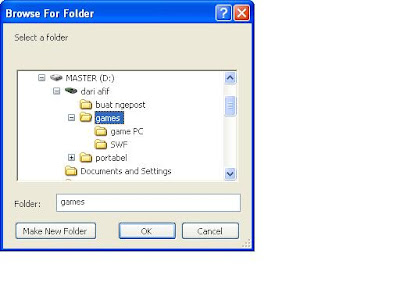

First, run this software first. A new window will appear as below ...
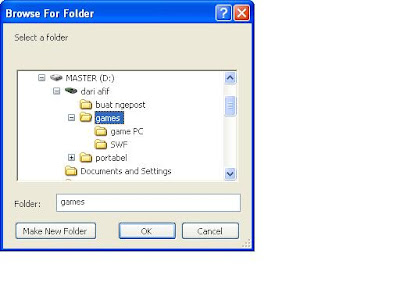

Choose folder that we wanna modify, for example I choose a folder named "games".
Then a new window will appear as below.
Here you choose to live icon, image, and text color.
You can also add an info tip to the folder.

After you have finished selecting, click the OK button.
Do not be surprised if the application is suddenly out automatically, because that's the application.
Now you can enjoy a more beautiful folder and interesting.
Little information, if you want to modify another folder you have to run this application again.
Hopefully useful ...

