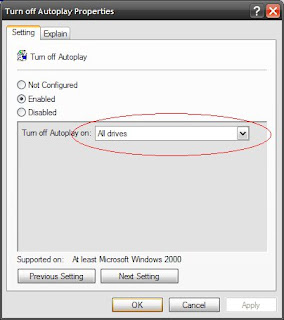Perhaps you have experienced a very slow windows booting.
Here are the steps to be booting into your windows faster:
Step 1:
Open notepad application
Type "del c: \ windows \ prefetch \ ntosboot-*.* / q" (without the quotes)
and save as ntosboot.bat in the name of the drive c: \
Step 2:
Then click the Start menu-> Run-> and type gpedit.msc
Step 3:
Click Computer Configuration-> Windows Settings-> Scripts-> 2 times and click on Shutdown
Step 4:
In Windows Shutdown Properties click add browse ago. and search the file location ntosboot.bat that you created earlier and click open
Step 5:
Then click OK, Apply and OK again to finish
Step 6:
Then click the Start menu-> Run-> devmgmt.msc and
Step 7:
Click IDE ATA / atapi controllers-> Primary IDE Channel (click 2 times to open the properties)
Step 8:
Select Advanced Settings
In the Device 0 or Device 1
Change Device Type None into (Change Device Type only option that is not locked)
Step 9:
Click IDE ATA / atapi controllers-> Secondary IDE Channel (click 2 times to open the properties)
Repeat Step 8 as
Step 10:
Restart your Computer and you can see the changes.
Hopefully helpful