Most of virus use it to infecting a computer that use Windows.
But there is a method to prevent computer from infection (excluded antivirus).
The method is by stopping the autoplay service, and here are the steps...
First, click start button at your desktop screen. Then choose "Run".
After that, fill the blank textbox with "gpedit.msc".
Then after you see a new window, choose Administrative Templates --> System
Find "Turn off autoplay" in the folder. And double click it.
After you see a window like below, choose "Enabled" and in the circled box choose "All drives"
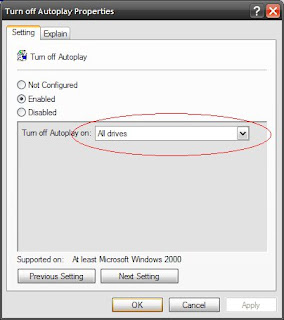
Finally, just click OK...

No comments:
Post a Comment
Please comment...